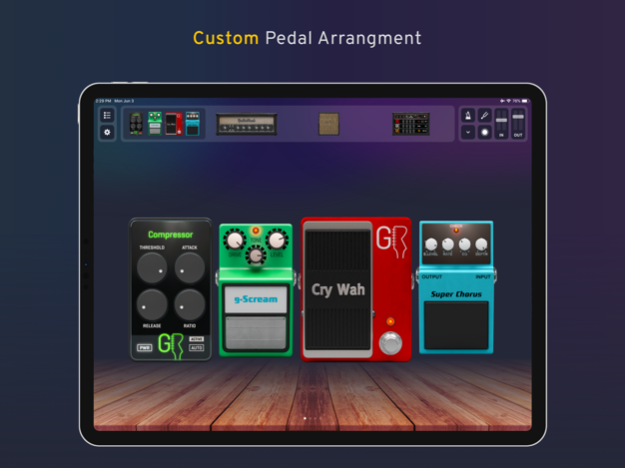Guitar Rack 1.1
Continue to app
Free Version
Publisher Description
Build, Practice, Record, and Play all in one place on your mobile device! Guitar Rack for iOS is a virtual pedal board and amplifier for guitar. It’s packed with iconic effects, an easy recording interface, and endless combinations of your favorite sounds. Over 60 masterful simulations of the industry’s best guitar effects, amps, cabinets and mics are yours to create with when you plug in and play with Guitar Rack from TC Helicon.
Features:
*Design Your Rack*
* Select your combination of features manually from:
• 9 Guitar Amps
• 12 Cabinets
• 8 Microphones
• 30 Effects
* Choose from an extensive library of custom preset signal chains and racks or create your own
* Tune with the *TC Electronic Polyphonic Tuner*
*Play Along*
* Practice and monitor in real time using *GO GUITAR PRO** Import backing tracks and play along
* Metronome & tuner in app* Map effects to your MIDI or Bluetooth connected foot switch
*Perform And Record*
* Loop & record right in the app
* Load backing tracks, or create them yourself
* Connect to a DAW for recording, or record and export your recording right in *Guitar Rack*!
Guitar Rack for iOS can be paired with a GO Series line-in instrument preamp from TC Helicon.
Our extensive selection of industry-renowned effects & gear simulations is available to unlock with the purchase and connection of select TC Helicon products.
Aug 25, 2020
Version 1.1
- Fix to an issue some users experienced where connecting a product failed to unlock featrues
- Fix to the USB device disconnection causing crashes
- Fix to Preset selection causing crashes
- Fix to an issue where Presets were resetting to strange default values
- Fix to issue where the wrong default preset was loaded at launch
- Input from the "Right" channel can now be tuned
- Metronome BPM minimum is now 30bpm
About Guitar Rack
Guitar Rack is a free app for iOS published in the Audio File Players list of apps, part of Audio & Multimedia.
The company that develops Guitar Rack is Music Tribe Brands CA Ltd.. The latest version released by its developer is 1.1.
To install Guitar Rack on your iOS device, just click the green Continue To App button above to start the installation process. The app is listed on our website since 2020-08-25 and was downloaded 16 times. We have already checked if the download link is safe, however for your own protection we recommend that you scan the downloaded app with your antivirus. Your antivirus may detect the Guitar Rack as malware if the download link is broken.
How to install Guitar Rack on your iOS device:
- Click on the Continue To App button on our website. This will redirect you to the App Store.
- Once the Guitar Rack is shown in the iTunes listing of your iOS device, you can start its download and installation. Tap on the GET button to the right of the app to start downloading it.
- If you are not logged-in the iOS appstore app, you'll be prompted for your your Apple ID and/or password.
- After Guitar Rack is downloaded, you'll see an INSTALL button to the right. Tap on it to start the actual installation of the iOS app.
- Once installation is finished you can tap on the OPEN button to start it. Its icon will also be added to your device home screen.